Synonyms
A synonym is a word that has the same meaning like another word. Wikipedia
In the QSC it is possible to manage several lists of synonyms.
Overview
To get an overview of all list, navigate to Search -> Synonym.
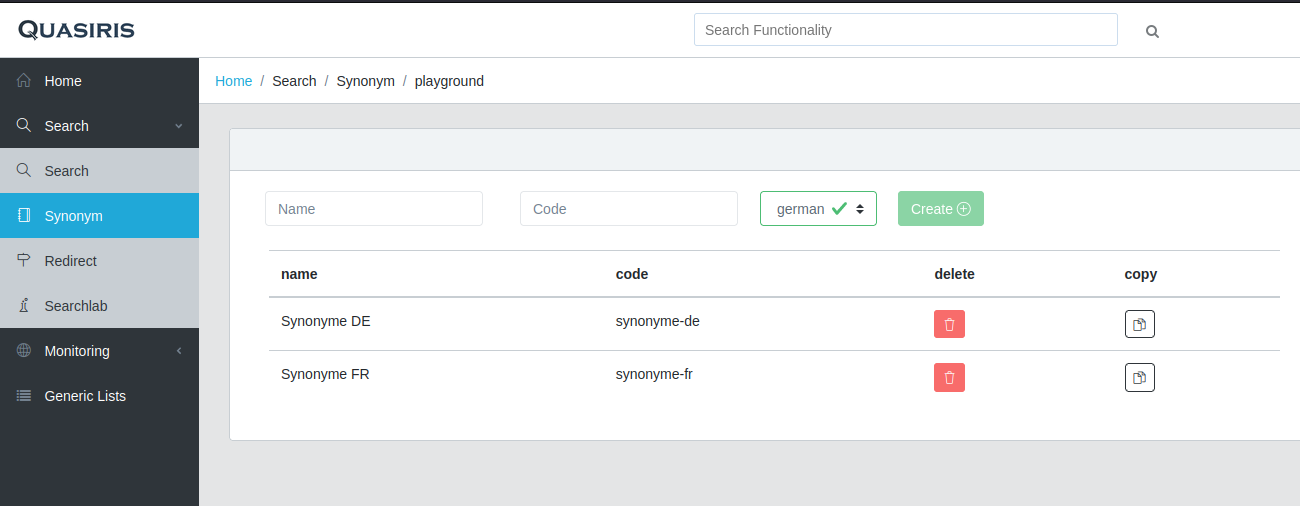
Create Synonym List
To create a new Synonym list:
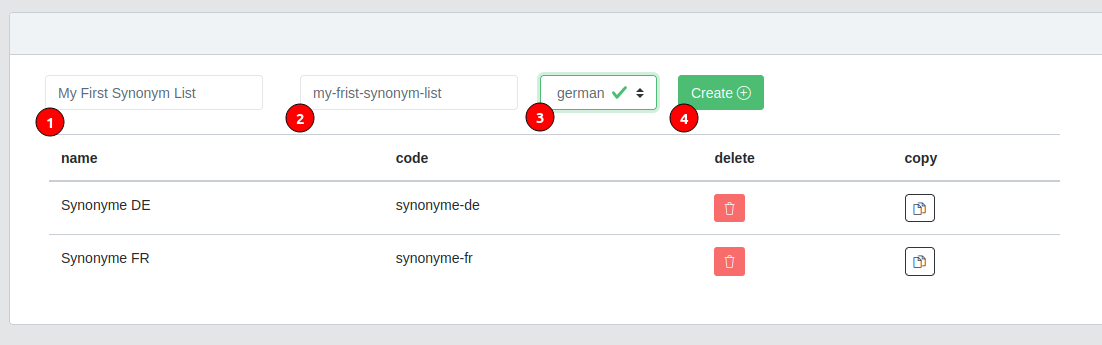
- 1.) enter a Name
- 2.) enter a code
- 3.) choose a template
- 4.) Press the create button
After a new synonym list is createt, an empty list of the Synonyms is shown.
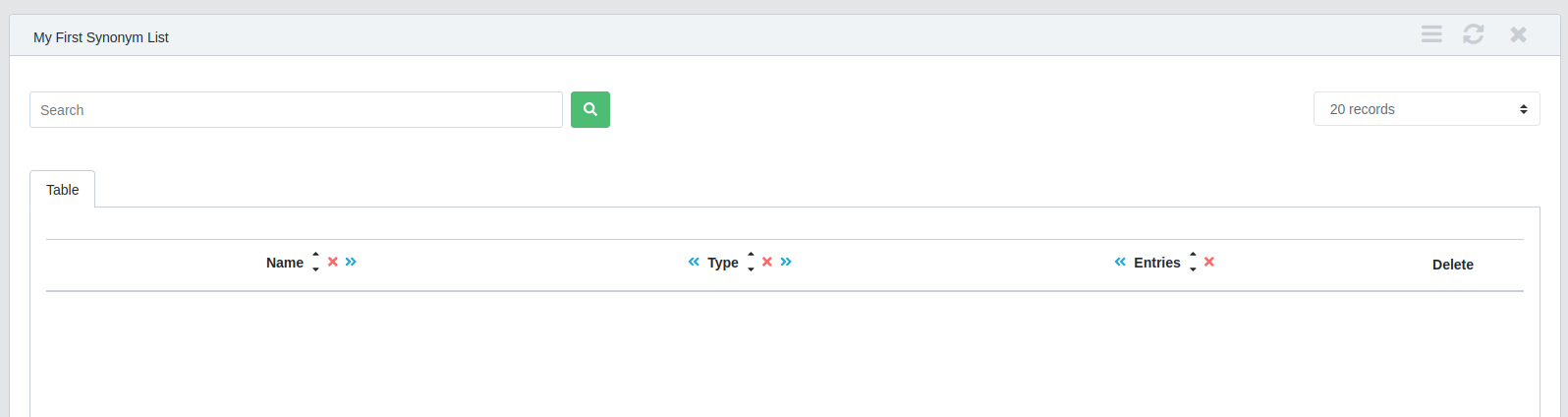
Create Synonym
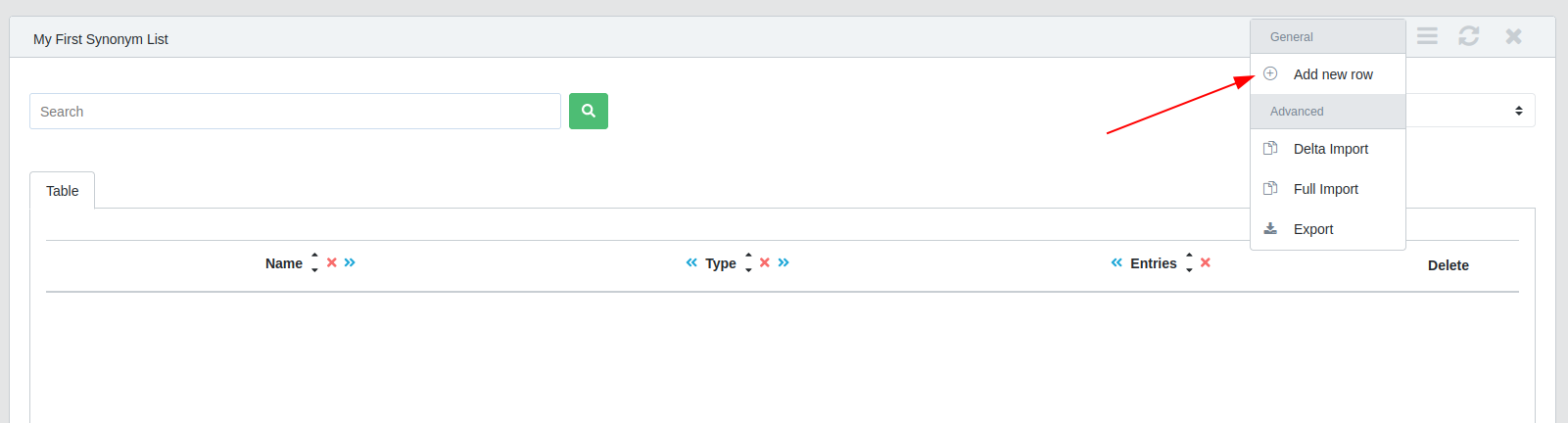
To create a new synonym:
- 1.) Click on the burger in the upper right window
- 2.) Add new row
- 3.) A modal is opening with form
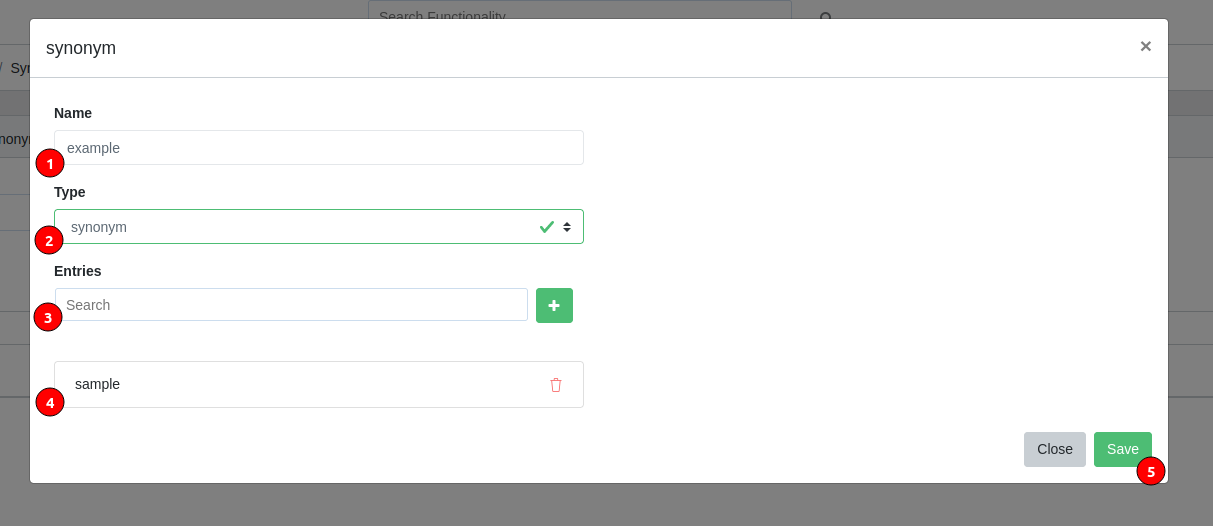
- 1.) Enter the name of the Synonym
- 2.) Enter the type of the Synonym
- 3.) add a list of entries
- 4.) displays the list of entries. With the delete button an entry can be deleted.
- 5.) Save the synonym
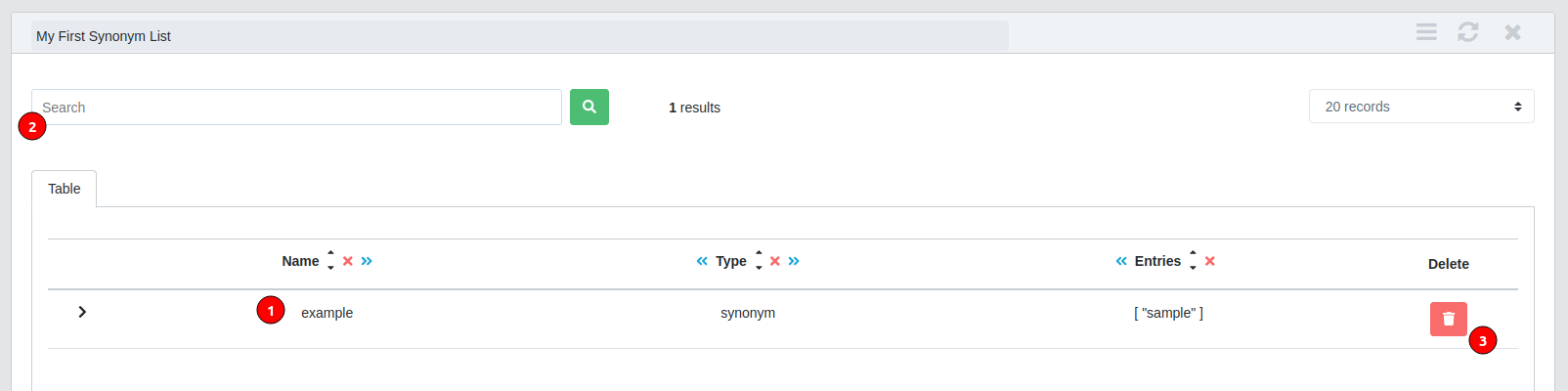
- 1.) the synonym is listed in the table, with a click on the entry, the syonym can be edited
- 2.) search the list of synonyms
- 3.) delete a synonym
Delete Synonym List
To delete a synonym list, the trash button must be clicked. The delete must be confirmed by a second click.
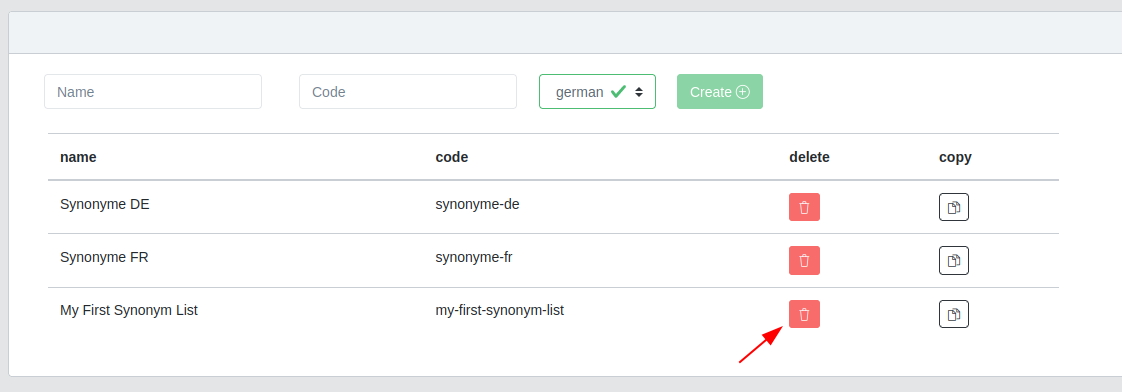
Copy Synonym List
To copy a existing list, the copy button must be clicked.
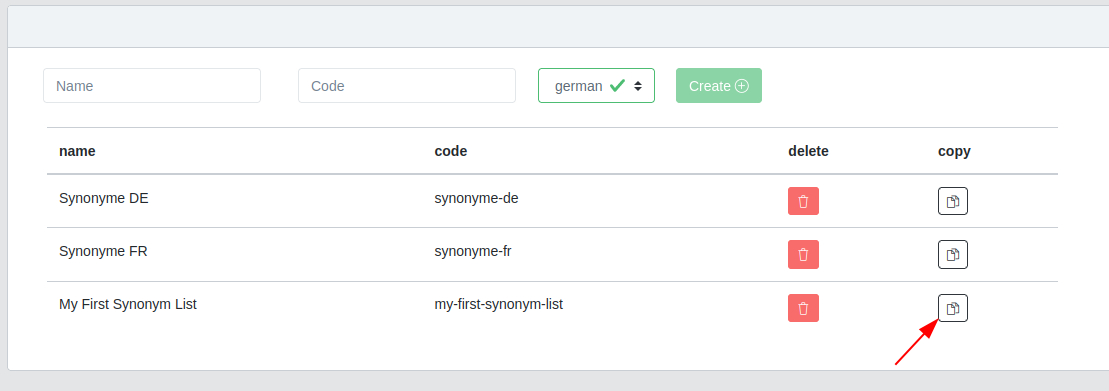
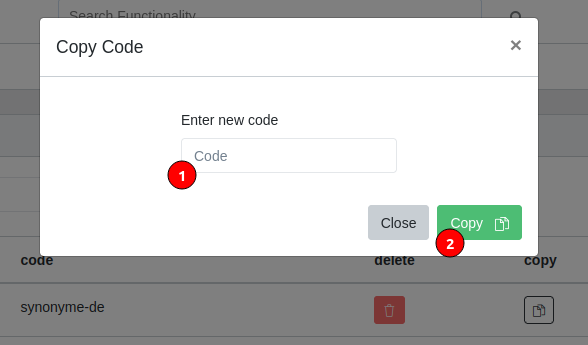
- 1.) enter the name of the new synonym list
- 2.) press the copy button